7 Windows 8 Apps For E-Reading
0We have covered plenty of Windows 8 tablets and apps here in the past. The platform has been up to a slow start. But there are still plenty of fun reader apps available for it. Here are 7 Windows 8 apps you can install today to get some reading done on your tablet or laptop:
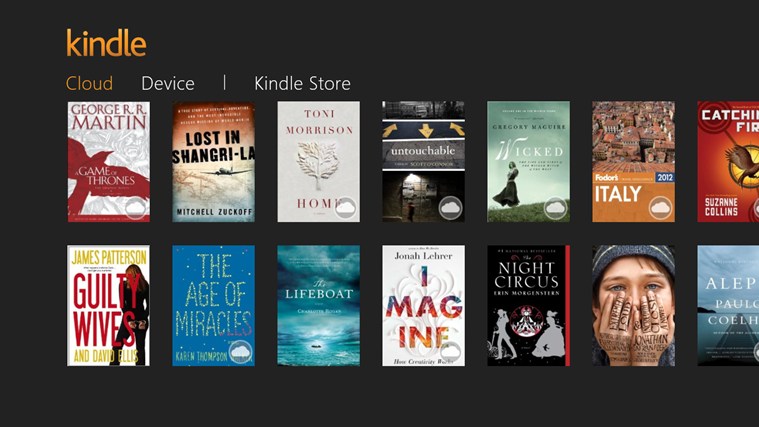
Kindle for Windows 8: this application lets you read your Kindle books on your Windows 8 device. Those of you who have used Kindle on other platforms will find its user interface familiar.

NOOK for Windows 8: while the app remains very much a work in progress, it is must have for those of you who have invested in this platform in the past.
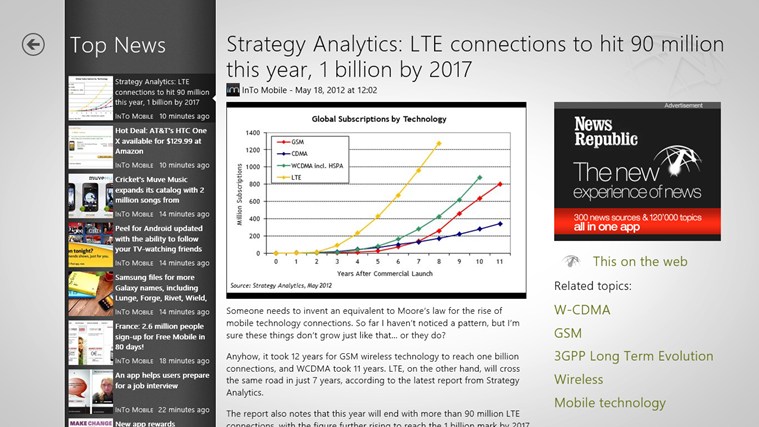
Appy Geek: perfect for those of you who are interested in keeping up with the latest tech news. It is customizable and elegant.
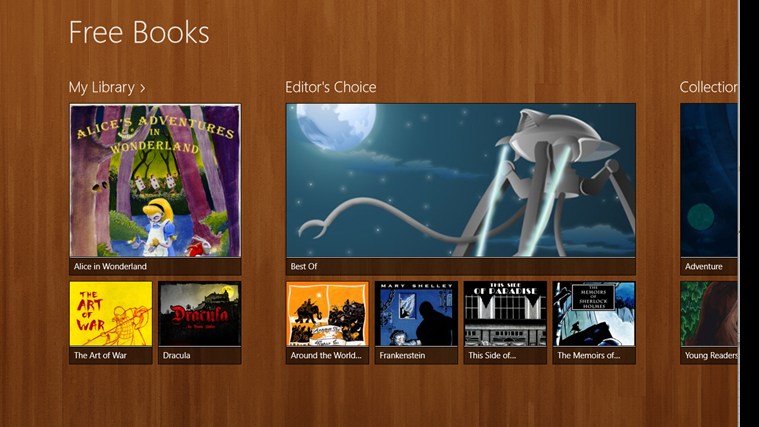
Free Books: we have already covered some of the ways you can get your hands on free e-books and audio-books. This app brings you over 23k free classic books.

PressReader: this Windows 8 and RT application is designed for those of you who are interested in reading newspapers and magazines on your device.
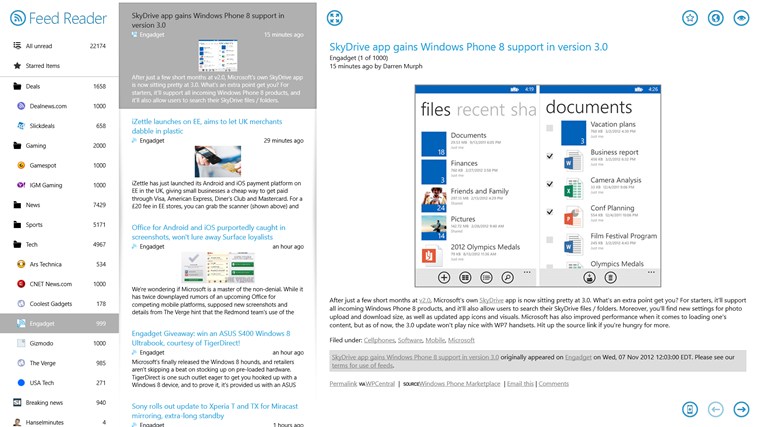
Feed Reader: a pretty decent looking RSS feed / Google Reader client for Windows 8. It has an elegant design and makes you more productive keeping up with feed updates.
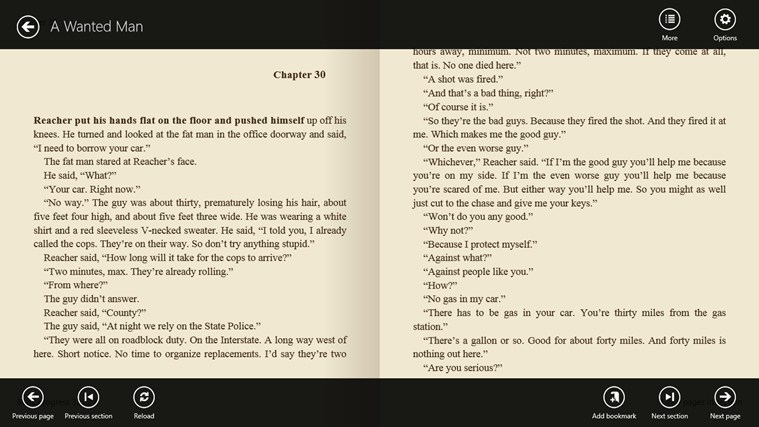
OverDrive Media Console: this app comes handy if you want to get e-books and audiobooks from your library. More than 18000 libraries are covered.
What are your favorite Windows 8 apps?










