Amazon Adds Kindle Documents to Cloud Drive
0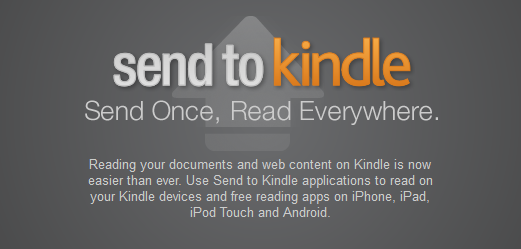
Amazon has announced that personal documents on Kindle will now be in Amazon Cloud Drive. All personal documents that you have in your Kindle library will be available from your Cloud Drive. You will be able to access, modify, and share them easily. Documents you have sent to your Kindle will be available in “My Send-to-Kindle Docs” folder. Here is what Amazon had to say about this:
documents that you have archived in your Kindle Library will be available to access, delete, organize, and share from your Amazon Cloud Drive. You can see these documents in a new “My Send-to-Kindle Docs” folder on Amazon Cloud Drive alongside all of your saved content, such as photos and personal videos…
There is no action required on your part. Your personal documents features will continue to work just as they have in the past. And as always, you can use Manage Your Devices and Content (formerly Manage Your Kindle) to see a list of your documents, re-deliver them to Kindle devices and free reading apps, delete them, or turn off auto-saving of documents to the cloud.
Documents that you save to the cloud with Send to Kindle will be kept in their native format. Don’t forget to check Amazon’s special page for Send to Kindle feature to find out how you can take advantage of this new change.










