Expand Your Vocabulary: 5 iPad Apps
0Mastering the English language takes time and effort. You should study the work of others and expand your vocabulary when you can. These 5 iPad apps can help you learn new words and give you a deeper understanding of the language:
Wordflex Touch Dictionary: an elegant application that helps you discover new words and solidify your understanding of the English language. It has a tree-based layout and offers complete audio pronunciation.
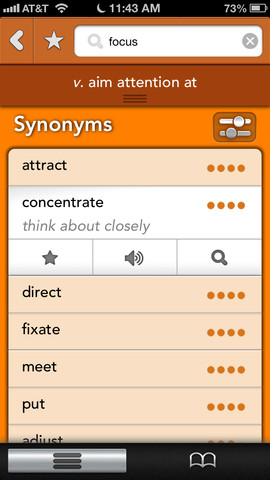
Thesaurus Rex: has over 550k synonyms and antonyms from Thesaurus.com. It provides you with the “best match” words and lets you lengthen or shorten your synonyms.

Visual Dictionary & Thesaurus: helps you find the meanings of words and shows connections among words. It has more than 190k words with 70k usage examples.
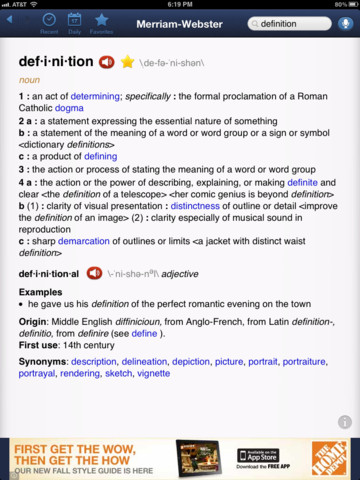
Merriam-Webster Dictionary HD: brings definitions from Merriam-Webster’s Collegiate Dictionary to your device. You also get voice search along with synonyms and antonyms.

Crosswords: you are always going to learn new words by trying crossword puzzles all the time. This app provides you with tons of puzzles, so you will always have something to learn.
There are many other things you can do to improve your vocabulary and language skills. The above apps certainly help you with your studies.










