3 Cool Reading Trainers for Android
0Reading frequently is a great habit to develop. The more you read, the more you learn, and the more inspired you get. Not everyone is a great reader. But you can always practice to improve your focus and reading speed. Here are 3 Android apps that help you become a better reader:
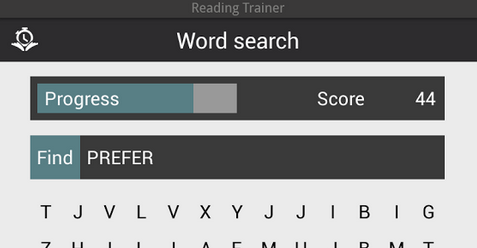
Reading Trainer: improves your reading speed and retention rate with 12 challenging exercises. It has many eye-exercises and helps you improve your mental capacity.
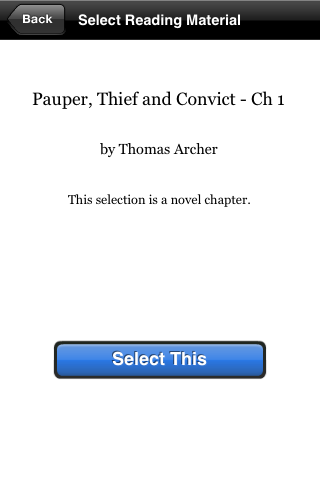
Speed Reading Trainer: this application is designed to improve your reading capacity. It uses the fundamentals of meta-guiding and viewing exercises to train your eyes.

Coach memory: this app helps improve your memory, attention, reaction speed, and problem solving skills.
Have you found better reading trainers for Android? Please share them here.










