Kindle iOS App Gets Accessibility Features
0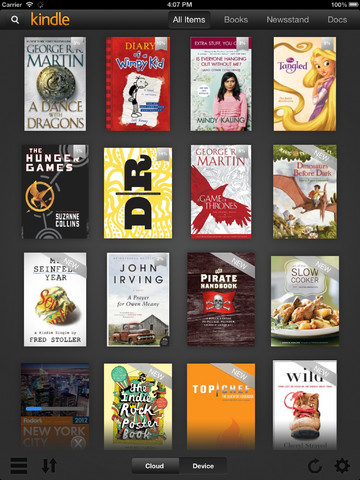
Amazon’s Kindle reading apps have just gotten an update with a whole host of new accessibility features. These features target blind and visually impaired Kindle users. The Kindle apps now:
- read aloud titles available in the Kindle store using Apple’s VoiceOver technology.
- offers easier navigation.
- provide better search and interactive features
- have more customization options
- support iOS accessibility features like Zoom, Assistive Touch, and Stereo to Mono
The updated Kindle app for iOS is now available to download from the App Store.










