5 Cool Productivity Apps for Kindle
0Amazon’s Kindle Development Kit has not led to revolutionary apps for the device. But developers have come up with a few useful tools for Kindle using the platform. Here are 5 cool Kindle apps you can use to become more productive and get more out of your device:
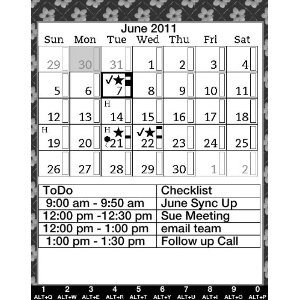
Calendar for Kindle: a simple daily planner and schedule manager for Kindle. You can use this to create events and tasks.
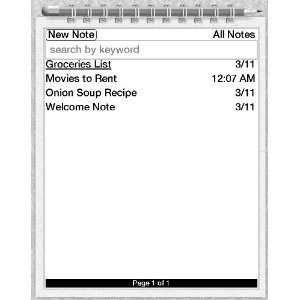
Notepad: would you like to take notes and edit your existing ones on your Kindle? This app has you covered.
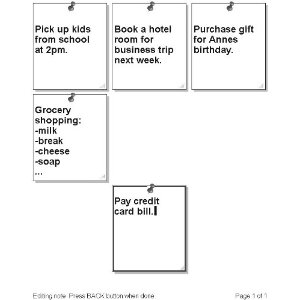
Sticky for Kindle: displays the information important to you on your Kindle in form of sticky notes. It can organize up to 250 notes.
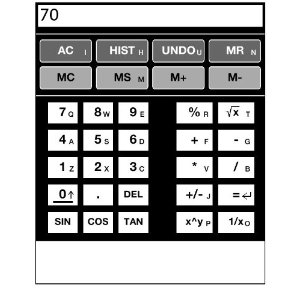
Calculator: this simple tool lets you make everyday, simple calculations on your Kindle. It has calculator history too.

Converter: if you need to convert between units on your Kindle, look no further than this app. It covers 76 units across 11 categories.
What are your favorite Kindle apps so far?










