BazQux Adds Reordering Feeds via Drag & Drop, Translation, New Menus
0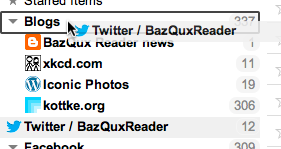
The wait is finally over. BazQux, arguably the best RSS feed reader around, has finally received a major update which allows users to order their feeds via drag & drop. This is a huge deal for BazQux users. You can now change the order of feeds, folders, tags, and even starred items in your subscriptions. The developer has also added right click context menus to make life easier for users.
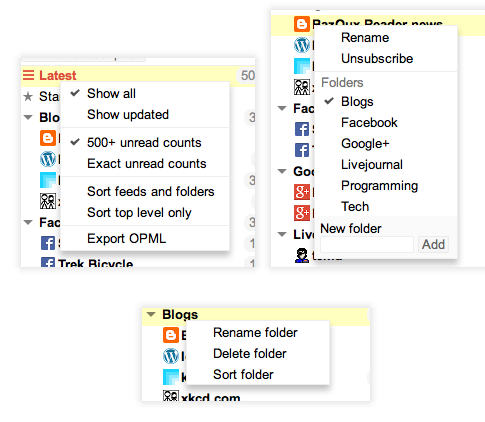
One more new feature for people reading foreign blogs is the article translation using Google Translate. It’s available in the article menu or via Shift+V and Shift+B keyboard shortcuts.
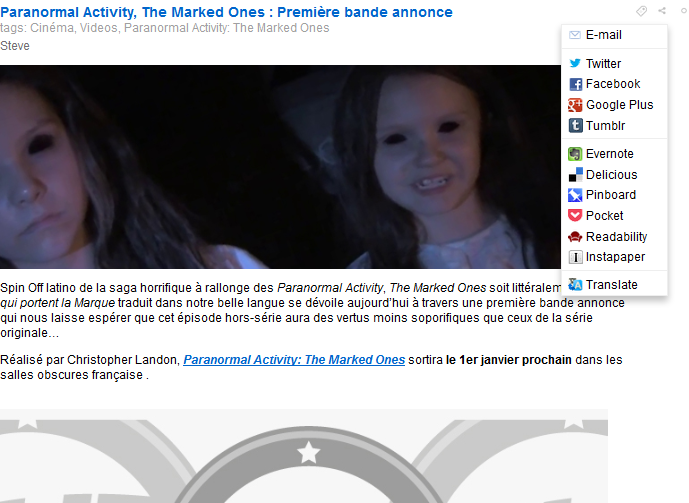
This is a huge update. Vladimir, the gentleman running this amazing service, has done a magnificent job improving BazQux. I am sure this is just a start as the developer seems very ambitious about the future of this product from my interactions with him.










