How to: Convert web pages to RSS feed
0With Google Reader dying, many are considering RSS to be outdated and not worth using. But there are some of us who still use RSS feeds to keep track of our favorite sites. Some sites simply do not use this technology though. Thanks to these tools, you can turn any page to a RSS feed:

Page2RSS: converts web pages to RSS feed. It works for most sites (not exactly Facebook friendly though). The tool offers page updates to your RSS feed reader.
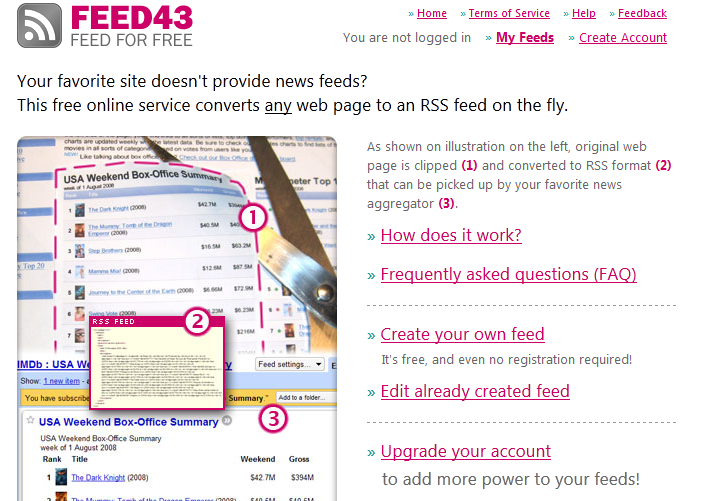
Feed43: a free online service that converst any web page to an RSS feed on the fly. You can create your own feeds for free but to get faster updates and paid feeds, you need to upgrade.
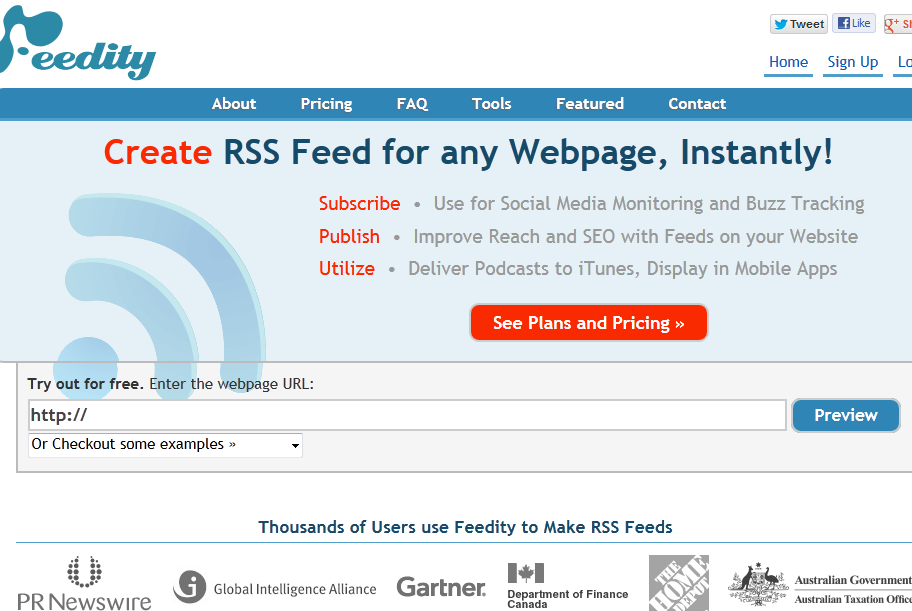
Feedity: this is an online RSS feed generator that extracts data from public pages. It works fine for all kinds of websites. This is a premium service.
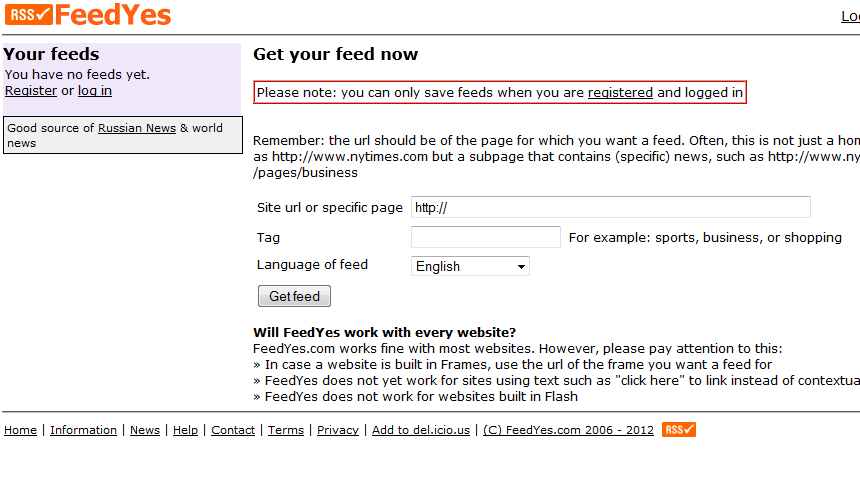
FeedYes: a pretty simple tool that works with most sites but you should be careful how to use this if you are dealing with Flash and content in frames.

Balluche: not only lets you turn pages into RSS feeds but allows you to control cache duration, extract links, and do other cool things.
Have you found better web page to RSS feed converters? Please share them below.










