Should Amazon Bring WiFi To Kindle?
2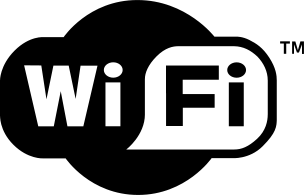
If you have owned your Kindle for a while and have used it on the road, you have probably appreciated the fact that you never have to go hotspot finding on the road. As long as you are in an area that is covered by Sprint, your Kindle can connect to Amazon store and download the books you have bought. And you don’t have to pay a cent for your 3G connection (as long as you don’t use Amazon’s e-book conversion system to convert your books and transfer them to your Kindle in one shot). If you check Amazon’s website, you can tell that Amazon is pushing Kindle’s 3G connection hard. Here is a feature bullet-point that you can find on Kindle’s page on Amazon:
Wireless: 3G wireless lets you download books right from your Kindle, anytime, anywhere; no monthly fees, service plans, or hunting for Wi-Fi hotspots.
There is no question that having the 3G connection on Kindle is much better than not having it (as is the case with some other e-book readers on the market). But just because you don’t want to go hunting for Wi-Fi hot-spots doesn’t mean you have no use for WiFi. For starters, Amazon talks about how you could be charged an extra fee for surfing the Internet on your Kindle. While Amazon hasn’t don that so far, it has reserved the right to. By adding WiFi to Kindle, Kindle holders can surf the Internet and switch between 3G and WiFi at their own convenience.
Let’s not forget that Amazon Kindle is used by many students. As colleges and universities around the nation realize the benefits of e-book readers, more students will pick up devices such as Kindle. Lack of support for WiFi means students don’t get to use the WiFi network available throughout their campus to to surf the net or research on their Kindle.
Amazon may have a few reasons for not allowing WiFi connections on Kindle (you can always use a Kindle WiFi hack to get it done). For starters, I have a feeling that Amazon looks at third-party WiFi networks as cans of worms that it doesn’t want opened. Besides, locking users in Whispernet does give Amazon much more control. Let’s not forget that Amazon doesn’t have a decent browser on Kindle so far, so you are limited to what you can do on your Kindle even if you are using a WiFi connection.
Amazon does have a unique opportunity to introduce a new pricing plan for Kindle 3.0 by allowing users to opt out of Whispernet. What if you could opt out of Whispernet and get a discount on your Kindle in the process? It may sound crazy, but it’s not too hard to imagine people dropping Whispernet if they received 30+% discount on their Kindle. Unfortunately, that probably won’t happen as long as Amazon’s working with Sprint. But that doesn’t mean Amazon shouldn’t add WiFi capability to future Kindles. One thing tells me we may see WiFi on Kindle sooner than most of us expect.
Your take: should Amazon add WiFi to Kindle?










