15 Essential Kindle Fire Apps
0The Kindle Fire is a pretty decent tablet even though it costs only $199. If you have picked up one of these tiny gadgets, you should also consider picking up a few apps to help you get more out of your device. These 15 Kindle Fire apps are well worth checking out:
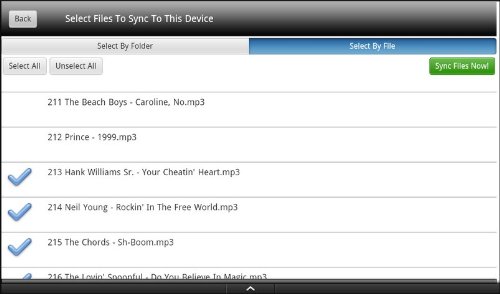
Wifi Media Sync: a super handy application that lets you send files from your computer to your Kindle Fire over WiFi.

CalenGoo: one of the best calendar apps for Android. It syncs with existing calendars. It is compatible with Google Tasks. CalenGoo has a drag & drop interface.
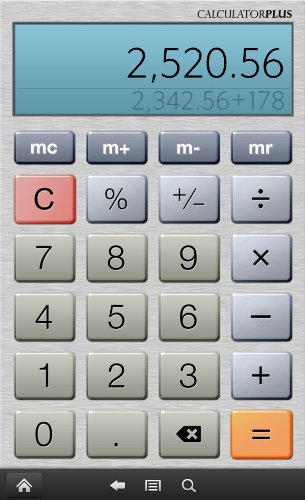
Calculator Plus Free: handles calculations on your tablet. It keeps track of your results too. It has a simple and user friendly layout.
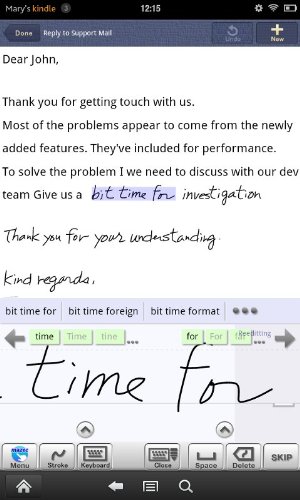
7notes Premium: it lets you take notes on your Kindle Fire. It recognizes your handwriting as well.
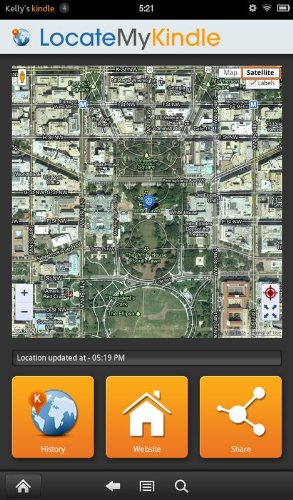
Locate My Kindle: have you lost or misplaced your Kindle Fire? If you have this app installed on it, you may be able to get it back.

GSam Battery Monitor: displays how much battery life you have left on your device and what is consuming battery juice on it.

Sticky Notes: this could prove useful for those of you who want to store sticky notes on your tablet.
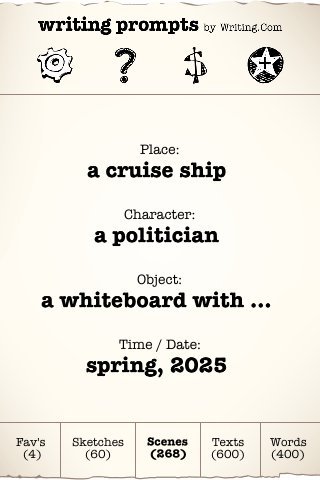
Writing Prompts: it includes plenty of text prompts and scene elements to help you with your writing projects.
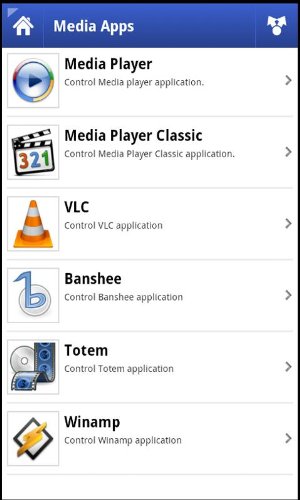
All In One Remote Pro: use this tool to create custom remotes to control apps. It is compatible with Linux, Macs, and Windows computers.
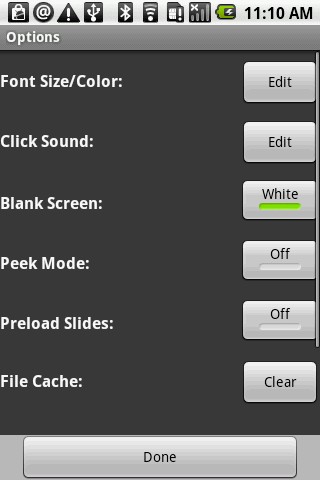
i-Clickr PowerPoint Remote: lets you use your Android powered device to control your PowerPoint presentations.
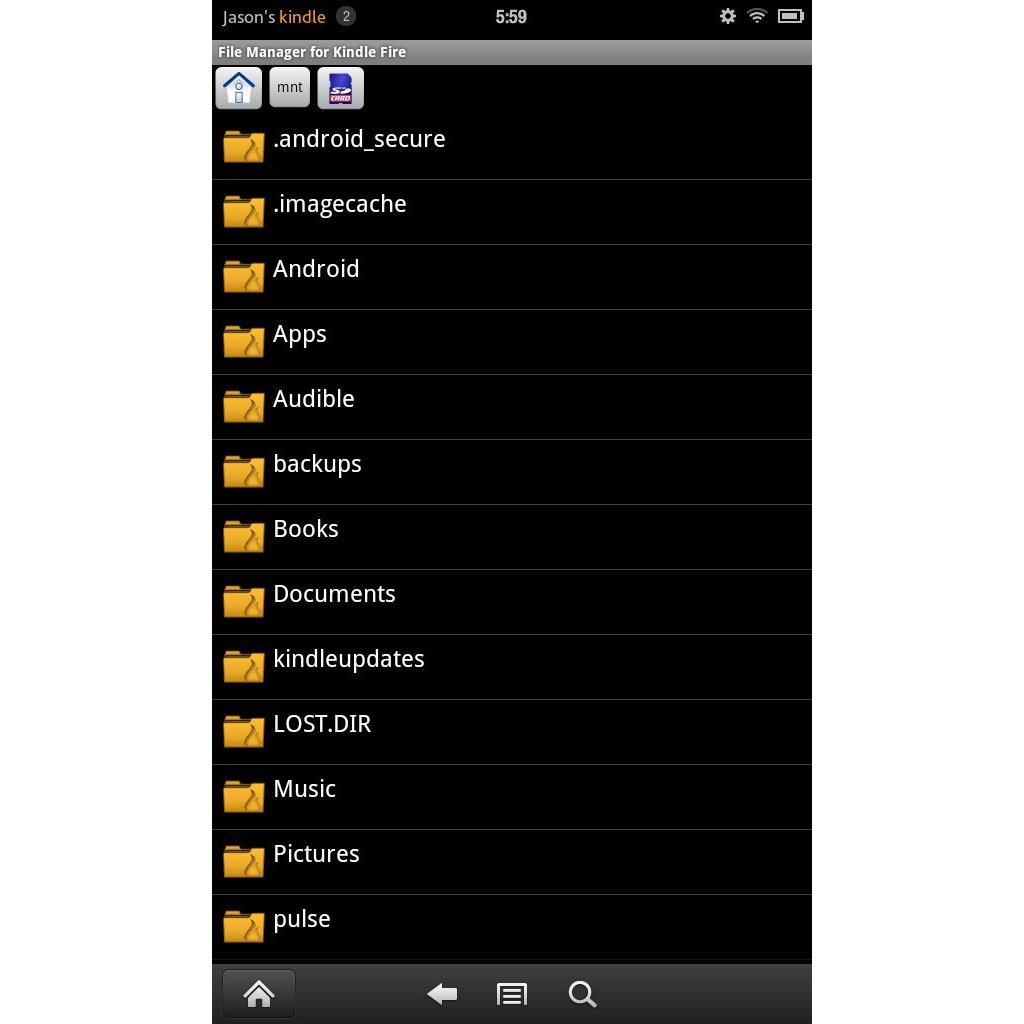
File Manager: the app you need to manage and browse files on your Kindle Fire. It can be used with other apps.

WiFi File Explorer Pro: lets you manage your files between your computer and Android device without needing a cable. You can stream music from your phone to your computer.
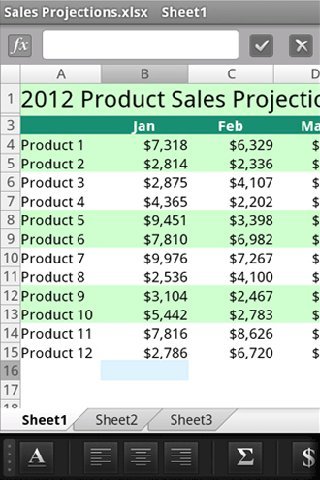
OfficeSuite Pro 6 +: it has everything you need to open, view, and edit Office documents. It can handle spreadsheets, documents, presentations, and more.
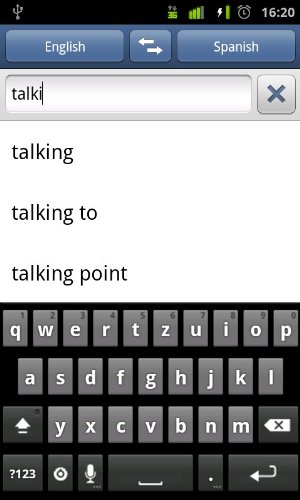
iTranslate: this application translates words and phrases into 50 different languages. It offers voice recognition as well.

Timers4Me & Stopwatch: adds timers to your tablet. You can run multiple timers at the same time. Users can associate timers with ringtones and MP3s.
Which Kindle Fire apps can’t you live without?










